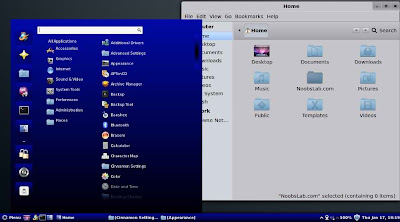
To install Royal-Linux Themes in Ubuntu 12.04/11.10/Linux Mint 13/12 open Terminal (Press Ctrl+Alt+T) and copy the following commands in the Terminal:
Terminal Commands:
sudo add-apt-repository ppa:noobslab/themes
sudo apt-get update
sudo apt-get install royal-linux-themes
To install Royal-Linux Icons in Ubuntu 15.04/14.10/14.04/12.04/Linux Mint 17.1/17/13 open Terminal (Press Ctrl+Alt+T) and copy the following commands in the Terminal:
Terminal Commands:
sudo add-apt-repository ppa:noobslab/icons
sudo apt-get update
sudo apt-get install royal-linux-icons
To install Royal-Linux icons in any Ubuntu/Linux Mint open Terminal (Press Ctrl+Alt+T) and copy the following commands in the Terminal:
Terminal Commands:
wget -O royal-linux.deb https://launchpad.net/~noobslab/+archive/ubuntu/icons/+files/royal-linux-icons_1.0~precise_all.deb
sudo dpkg -i royal-linux.deb && rm royal-linux.deb
Sem comentários:
Enviar um comentário