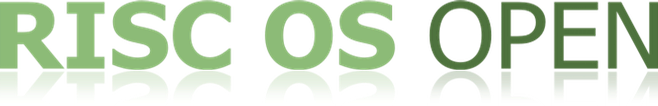http://www.altlinux.com/
ALT Linux Enlightenment is an open source and easy-to-use Linux distribution built around the beautiful and acclaimed Enlightenment desktop environment, and based on the Mandrake Linux operating system.
Offers persistent sessions, distributed as 32-bit/64-bit Live CDs
This edition is a bit different from other ALT Linux flavors, as it first asks users to choose their preferred language, keyboard layout, a computer profile (laptop or desktop PC), size of windows, as well as window focus (on click or mouse over).
It is distributed as two Live CD ISO images, one for each of the supported hardware platforms (64-bit and 32-bit). Users can deploy the ISO images on a USB flash drive or burn them on blank CDs.
A key feature of this operating system is the persistent mode that lets users to save the system settings and downloaded documents directly on the live media (only compatible with USB thumb drives)