http://frugalware.org/
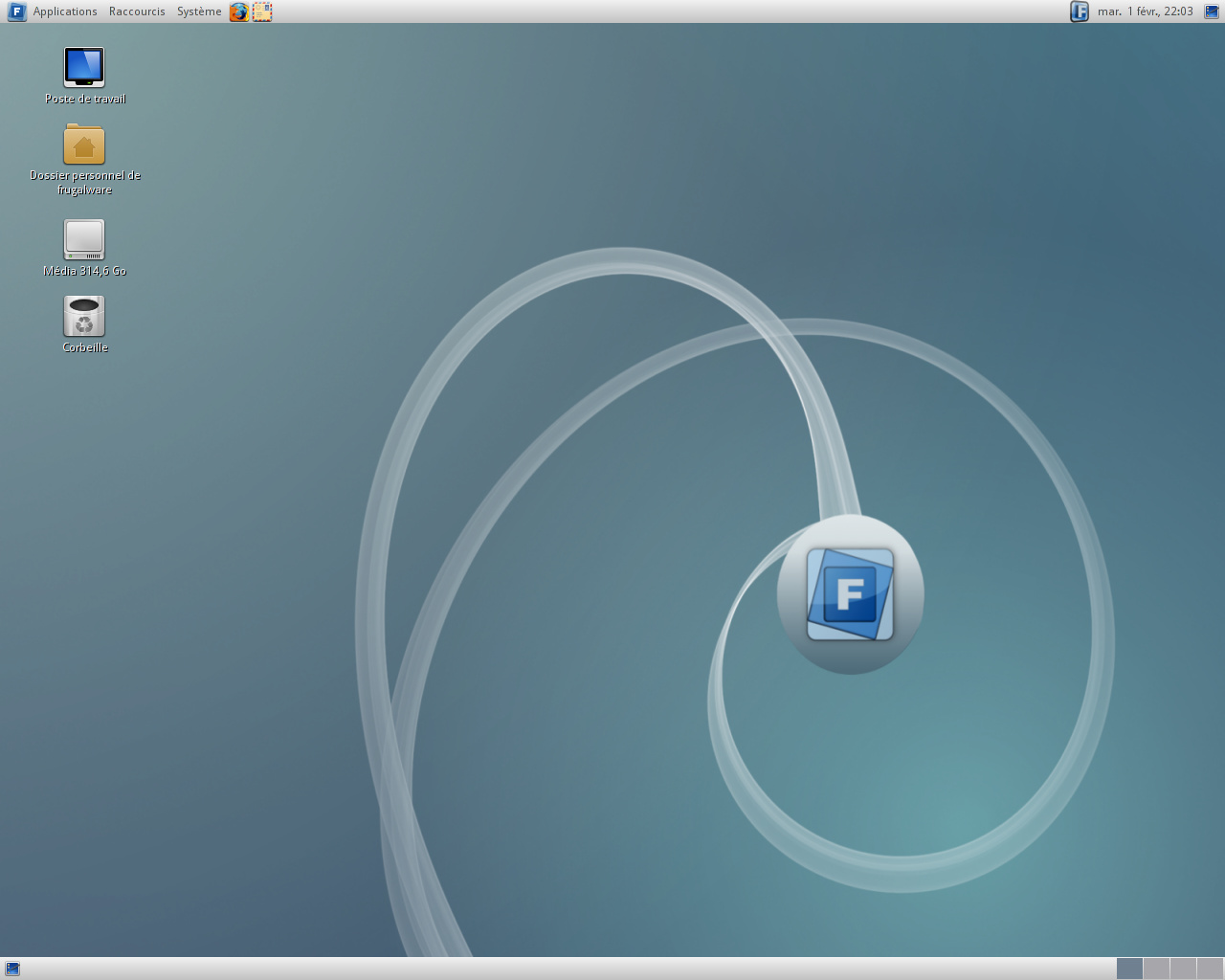 Frugalware is an open source distribution of Linux based one the popular and powerful Slackware Linux, but with some elements borrowed from the Arch Linux operating system. It contains almost all the important desktop environments, such as GNOME, KDE and Xfce.
Frugalware is an open source distribution of Linux based one the popular and powerful Slackware Linux, but with some elements borrowed from the Arch Linux operating system. It contains almost all the important desktop environments, such as GNOME, KDE and Xfce.The distro can be downloaded as installable-only DVDs for mainstream platforms
This independent operating system is available for download on Softpedia as two installable-only DVD ISO images of approximately 2GB in size each, one for each of the supported hardware platforms (32-bit/i386 and 64-bit/x86_64).
Boot options
A GRUB bootloader will appear when you boot the DVD or USB media from the BIOS of a computer, allowing you to start the Frugalware versatile bootable environment directly from the bootable medium or by copying the contents of the ISO image to RAM.
In addition, you can change video resolutions, switch to a different locale (default is English), as well as to select another keyboard layout (default is English US).
Installation instructions
When users selects the “Frugalware Versatile Bootable Environment” or “Frugalware Versatile Bootable Environment (RAM)” options, the text-mode installer will start, requiring them to select a language for the installation process and a keyboard layout. Furthermore, you must manually partition the disk, select which package groups you wish to install, configure the network, add a password for the root (system administrator) account, set up users and passwords, enter a hostname, choose the default text editor and login screen, select a timzone and install the bootloader.
Sem comentários:
Enviar um comentário